Have you ever wondered what your face will look like in 30, 40 or even 50 years? The curiosity about our future appearance is something that intrigues many people. Fortunately, today’s technology allows us to satisfy this curiosity in a fun and surprisingly realistic way. With a good face aging app, you can transform your current selfies into aged versions of yourself, revealing what you could look like in old age.
In recent years, face aging apps have become extremely popular on social media, generating viral trends where celebrities and ordinary people share their aged versions. In addition, these apps use advanced artificial intelligence to create highly convincing simulations based on real human aging patterns. In this article, therefore, we will explore the 5 best photo aging apps currently available, analyzing their features, advantages and how to use them to obtain the most realistic results.
Why Use an App to Make Your Face Look Older? Fun and Curiosity in the Palm of Your Hand
Before we dive into the available app options, it’s worth understanding why so many people are fascinated by the possibility of digitally aging their photos. After all, what makes a face aging app so appealing?
First, there’s the curiosity factor. It’s natural to want to know what we’ll look like in the future, and these apps offer a window into that possibility. While they’re not perfect scientific predictions, the AI algorithms used are capable of applying realistic aging patterns, such as wrinkles, expression lines, changes in skin texture, and changes in facial fat distribution.
Additionally, apps for aging photos provide moments of fun and laughter among friends and family. Consequently, sharing aged versions on social media has become a form of entertainment and social interaction, generating funny comments and reactions.
For some users, there is also a reflective aspect. Seeing oneself getting older can provoke thoughts about the passage of time, acceptance of natural aging and, on the other hand, even inspire healthier habits in the present, thinking about future well-being.
From a technical standpoint, these applications are impressive demonstrations of the advancement of artificial intelligence and facial recognition. The ability to analyze facial features and apply realistic transformations is undoubtedly a testament to recent technological progress.
So whether it's for fun, curiosity or reflection, a good face aging app offers a unique experience that combines advanced technology with our natural interest in the future.
5 Best Apps to Age Your Face with Amazing Results
Now that we understand the allure behind these apps, let’s take a look at the five best options currently available. Each face aging app has its own particularities, strengths, and limitations. So, let’s take a closer look at them so you can choose the one that best meets your expectations.
1. FaceApp: The Most Popular and Versatile Face Aging App
FaceApp is undoubtedly the most well-known and widely used facial aging app in the world. Its popularity exploded in 2019 when its aging filter went viral on social media, with celebrities and influencers sharing their aged versions.
Key Features:
- High quality aging filter with extremely realistic results
- Options for aging to varying degrees (younger, middle-aged, older)
- Ability to process group photos, aging multiple faces simultaneously
- Additional tools like gender swap, hairstyles, beard and makeup
- Intuitive and easy to use interface
FaceApp uses advanced neural networks to analyze facial features and apply convincing transformations. In addition, the app not only adds wrinkles and expression lines, but also subtly alters the facial structure, simulating the loss of elasticity and other natural changes of aging.
To use FaceApp as a face aging app, simply upload a photo from your gallery or take a new selfie. Then, navigate to the “Age” section and select the “Old” option. Within seconds, you’ll see an aged version of yourself in stunning quality.
The app is available for Android and iOS, with a free version that includes the basic aging filter. The premium version, available via a monthly or annual subscription, removes watermarks, eliminates ads, and gives you access to additional filters.
Price: Free version with in-app purchases. Premium subscription from R$$29.90/month or R$$149.90/year.
2. FaceLab: Advanced AI-Powered Photo Re-Aging App
FaceLab is another excellent photo aging app that has been gaining popularity recently. Powered by artificial intelligence, this app offers high-quality aging filters and a variety of other facial editing tools.
Key Features:
- Realistic aging filters for men and women
- Option to turn photos into cartoons and other artistic styles
- Facial editing tools to adjust specific features
- Fast image processing
- Modern and easy to navigate interface
FaceLab stands out for the quality of its aging filters, which are particularly good at preserving a person's original identity while adding realistic age features. FaceLab's face aging app not only adds wrinkles, but also simulates graying of hair, changes in the skin, and other nuances of the aging process.
To use FaceLab, select a photo from your gallery or take a new one. Once uploaded, choose the “Age” option from the available filters. The app will process the image and present the result within a few seconds. You can adjust the intensity of the effect and make additional edits before saving or sharing.
FaceLab is available for Android and iOS devices, with a free version that includes ads and some limitations. The premium version removes ads and unlocks all features.
Price: Free version with ads. Premium subscription from R$$24.90/month or R$$119.90/year.
3. YouCam Makeup: Much More Than a Facial Aging App
YouCam Makeup is primarily known as a virtual makeup app, but it also offers excellent facial aging tools. This multi-functional app combines beauty features with age-transformation filters.
Key Features:
- Customizable age progression filters
- Ability to adjust to specific age (not just “old”, but 40, 50, 60 years, etc.)
- Advanced facial retouching tools
- Virtual makeup and hair color change options
- Active community to share results
What sets YouCam Makeup apart as an app for aging photos is its ability to customize it. While other apps only offer a generic “old” filter, YouCam lets you adjust the desired age, creating simulations for different stages of life. This provides a more complete and interesting experience.
To use YouCam Makeup’s aging feature, open the app and select the “Tools” or “More” option. Look for the “Time Machine” or “Aging” feature and upload your photo. You can then swipe to adjust the desired age and see the transformations in real time.
The app is available for Android and iOS, with a free version that includes basic features. The premium version unlocks all tools and removes ads.
Price: Free version with limited features. Premium subscription starts at R$19.90/month or R$99.90/year.
Download YouCam Makeup for Android
Download YouCam Makeup for iOS
4. Oldify: The Aging Filter App with Fun Touches
Oldify sets itself apart from other photo aging apps by taking a more humorous approach. While apps like FaceApp and FaceLab aim for ultra-realistic results, Oldify adds a fun element to the transformations.
Key Features:
- Aging filters with exaggerated and humorous touches
- Facial animations that make the aging face blink, smile and move
- Options for sharing short videos of animations
- Simple and straightforward interface
- Quick results without the need to register
Oldify is perfect for those looking for a quick diversion rather than an extremely realistic simulation. Oldify’s face-aging app creates elderly versions of themselves with slightly exaggerated features, such as deep wrinkles and striking expressions, which add a comical element to the result.
A unique feature of Oldify is the ability to animate the aging face, making it blink, smile or even talk. This allows you to create fun short videos to share with friends, instead of just static images.
To use Oldify, simply take a frontal photo or select one from your gallery. The app automatically detects your face and applies the aging filter. You can then adjust the intensity and activate animations before saving or sharing.
Oldify is primarily available for iOS, with limited versions for Android. The basic version is paid, but at an affordable one-time price.
Price: Approximately R$$4.90 (one-time payment) for iOS. Android versions may vary.
5. AgingBooth: App to Transform Old Face with Simplicity
Rounding out our list, AgingBooth is one of the pioneering apps in the facial aging segment. Although simpler than the previous options, it remains a popular choice due to its ease of use and consistent results.
Key Features:
- Extremely simple and intuitive interface
- Fast image processing
- Consistent results targeting wrinkles and facial features
- No registration or login required
- Small app size (takes up little space on your device)
AgingBooth is the best aging app for those looking for simplicity. With no complicated menus or advanced settings, the app does just one thing: age faces. And it does so efficiently and straightforwardly.
While it doesn't use the most advanced AI technologies like FaceApp or FaceLab, AgingBooth manages to create convincing transformations, focusing primarily on adding wrinkles, facial sagging, and other typical features of aging.
To use AgingBooth, simply open the app, select or take a photo, adjust the facial landmarks (eyes and mouth) and wait for it to process. Within seconds, you’ll have your aged version ready to save or share.
AgingBooth is available for Android and iOS, with an affordable one-time price and no subscriptions.
Price: Approximately R$$3.90 (one-off payment) for both platforms.
Download AgingBooth for Android
How to Get the Best Results with a Face Aging App
Now that you know the best apps for aging photos, we’ll share some tips for achieving even more impressive and realistic results. After all, the quality of the transformation depends not only on the app you choose, but also on how you use it.
Choose the ideal photo for the aging process
The quality of your original photo has a big impact on the final result. To get the most out of any photo aging app, follow these guidelines:
- Use photos with good lighting, preferably natural light
- Choose images where your face is clearly visible and centered
- Avoid photos with glasses, hats or other accessories that cover parts of the face
- Prefer neutral expressions or slight smiles
- Frontal shots work better than profiles or extreme angles
Read also:
- 8 Caricature Apps That Will Make Your Photos Hilarious
- Apps to Increase Cell Phone Volume
- Top 10 Apps to Watch Free Movies in 2025
Adjust settings for more realistic results
Many apps offer settings that can be adjusted to customize the result:
- Try different levels of effect intensity
- Adjust contrast and brightness for more natural results
- In apps like YouCam Makeup, test different specific ages
- Combine aging filters with other subtle adjustments for greater realism
Compare different apps for best results
Each face aging app has its own approach to simulating aging. For a more complete experience:
- Test the same photo in different apps
- Compare the results to see which one looks more realistic or interesting.
- Some apps may work better for certain types of faces or features.
Consider privacy when using aging apps
When using any face morphing app, it is important to be aware of privacy concerns:
- Check the terms of use and privacy policies
- Understand how your photos can be used by developers
- Consider using apps that process images locally, without uploading them to external servers.
- If possible, choose apps that don't require unnecessary access to other data on your device.
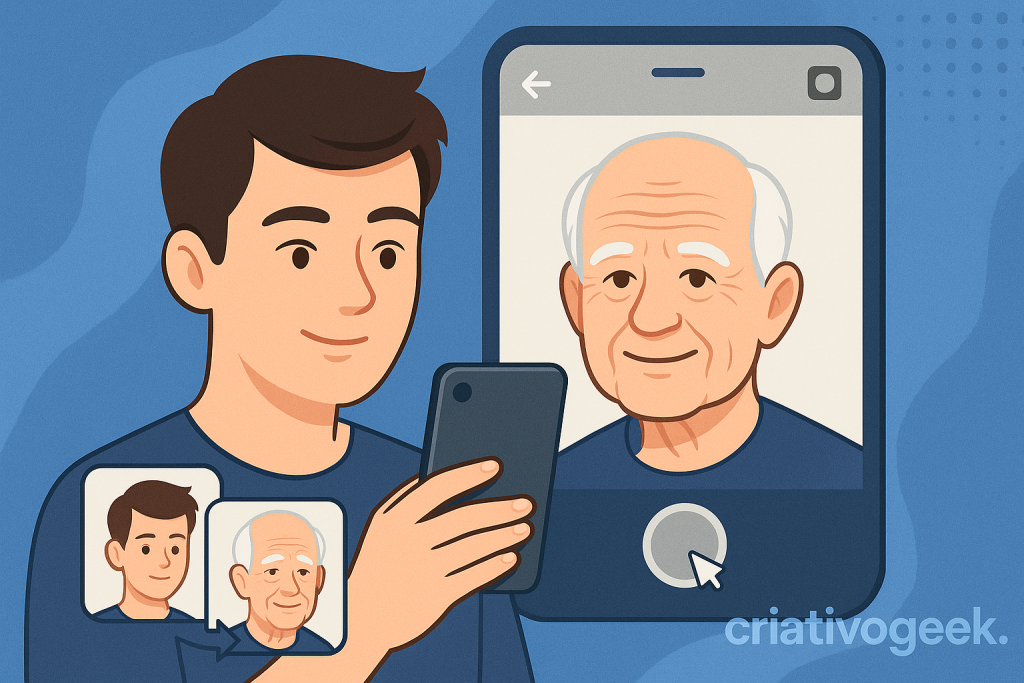
Conclusion
Photo aging apps represent a fascinating intersection between advanced technology and our natural curiosity about the future. With a good face aging app, we can satisfy that curiosity in a fun and surprisingly realistic way.
Which app to choose for your experience
Among the options we explored, FaceApp remains the benchmark in the segment, with its impressively realistic results and intuitive interface. FaceLab, on the other hand, offers a high-quality alternative with excellent AI features. YouCam Makeup stands out for its customization and additional tools, while Oldify brings a more fun element with its animations. Finally, AgingBooth offers simplicity and efficiency for those looking for a straightforward solution.
Limitations and realistic expectations
Regardless of which app you choose, keep in mind that these simulations are algorithm-based approximations, not exact scientific predictions. The actual aging process is actually influenced by a number of factors, including genetics, lifestyle, sun exposure, and skin care.
Benefits beyond fun
So, consider these digital transformations as a fun way to explore possibilities, share moments of laughter with friends and, who knows, reflect on the beauty of each phase of life. After all, aging is a privilege denied to many, and seeing yourself as an older version can be not only a fun experience, but also a deeply human one.
Why not try one of these apps today? Download a face-aging app, take a selfie, and embark on a virtual journey into the future. You might be surprised—and amused—by what you find!
Frequently Asked Questions About Photo Aging Apps
Are photo aging apps free?
Most photo aging apps offer free versions with basic functionality but limitations such as watermarks, ads, or restricted features. For full access, you usually need to purchase the premium version, either through a monthly/yearly subscription or a one-time payment. FaceApp and FaceLab operate on a subscription basis, while Oldify and AgingBooth have affordable one-time pricing.
Are the results really accurate?
While no aging app can accurately predict how someone will look in the future, the most advanced AI algorithms, such as those in FaceApp and FaceLab, create surprisingly realistic simulations based on typical human aging patterns. Factors like genetics, lifestyle, and skin care will, however, influence your actual aging in ways that apps can’t predict.
Are these apps safe to use?
From a privacy perspective, it’s important to read the terms of use of any face-aging app. Some apps process your photos on remote servers, while others process them locally on your device. In 2019, there was controversy over FaceApp and its data usage, so be sure to check the updated policies before using it. In terms of device security, only download from official sources like the Google Play Store and Apple App Store.
Can I age group photos?
Yes, some apps like FaceApp can process photos with multiple faces, aging them all simultaneously. However, the result may vary depending on the quality of the photo and the position of the faces. For best results with groups, make sure all faces are clearly visible and well lit.
Why do my results look unnatural?
If the results of your photo aging app don't look natural, there could be several reasons: the quality of the original photo isn't ideal, the face isn't well-positioned, there are obstacles like glasses or hair covering parts of the face, or the lighting is inadequate. Try a different photo, preferably head-on, well-lit, and without accessories covering the face.
Can I use these apps for professional purposes?
Most photo aging apps are intended for personal use and entertainment. For professional purposes, such as forensic simulations or commercial art projects, check the licensing terms of the specific app and consider specialized professional solutions that offer commercial licenses.



